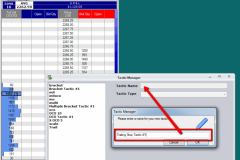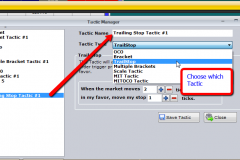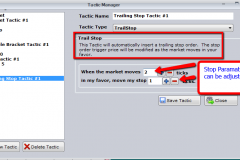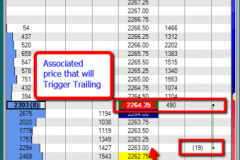Trailing Stop orders in PhotonTrader are considered Tactics, and are set up by using the Set Up button at the bottom of the Matrix Window, selecting New Tactic, and inserting the desired name for the order group. Click OK.
Once the Tactic has been named, select the Tactic Type from the drop down Menu.
Once the Order Type is selected, all of the desired conditions can be configured. In order to change the Trailing Stop modification parameters on a specific order, use the +/- or type in the desired offset value, or type in the amount in the appropriate field.
The Trailing Stop can be enabled by selecting the condition from the drop down, and clicking the Activate Button . And Stop Button
. The next Order placed will be the price for the initial Stop Order. Once the market has eclipsed the Associated Market Price, the stop will Trail based on the parameters that were set.